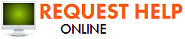How Ergonomic is your home workstation?
9/16/2020 (Permalink)
How Ergonomic is your home workstation?
Researchers conducted an ergonomics assessment of 843 university faculty and staff members’ home workstations via an email survey. In addition, 41 employees submitted photos of their workstations for review. Identified as the top ergonomics issues concerning chairs were lack of lumbar support (73%), back support not being used (69%), seat was too hard (63%), and seat was too low or too high (43%).
Sitting in a chair that is the wrong height can result in elevated arms, leaning on the front edge of a desk and poor head position, the researchers noted. They added that back supports and softer seats help assist with proper posture, while not using armrests adds stress to the forearms and upper back.
Other ergonomics issues identified included poor lighting; work surfaces that had hard, sharp edges; and monitors positioned too high, too low or off to the side.
If working at home, you should take a break about every 30 minutes to minimize the risk of injury.
- Place a pillow on your seat if you need more height.
- Use a rolled-up pillow or towel behind your back to provide lumbar/back support.
- Move your chair closer to the desk or table to ensure your back is against the back of the chair.
- Use books or a box to raise a laptop monitor to eye level.
- Standing workstations should include a monitor at eye level, keyboard placed so your forearms are parallel to the ground, and a soft or rounded front edge to the working surface
Jon A. Barrett
Marketing Manager
SERVPRO of Blackwood/Gloucester Twp
Phone: (856) 227-7800
Email: sp.jonb@gmail.com
Website: https://www.SERVPROblackwoodgloucestertownship.com/company-profile
Emergency Services 24/7/365
Federal, State, Industrial, Commercial and Residential Restoration Services
*****VETERAN OWNED AND OPERATED

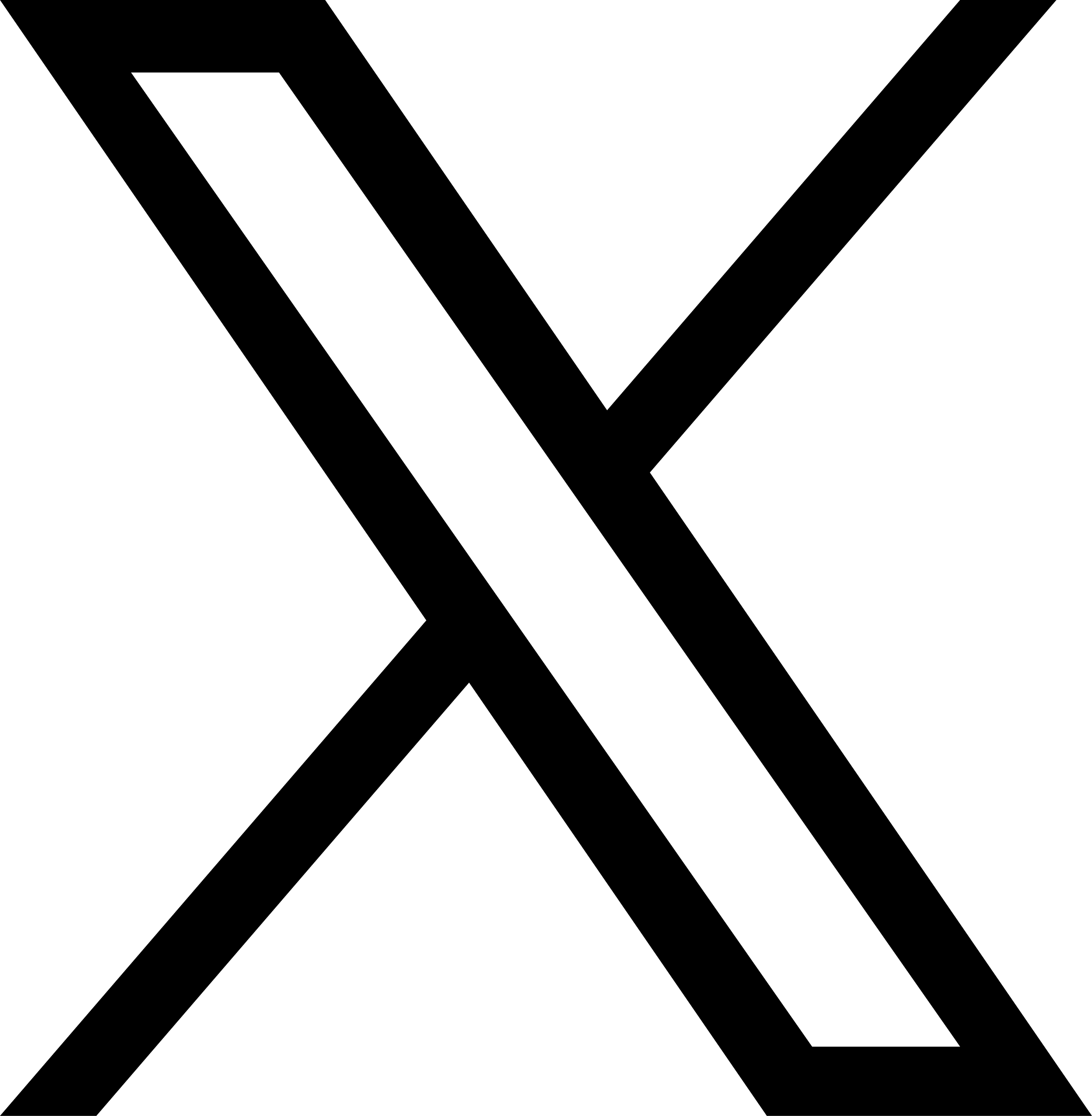



 24/7 Emergency Service
24/7 Emergency Service